Absolutely love this pack. Bought it and have been using it in almost all of my side projects!
Any chance you'll make an NPC pack with some different characters and outfits? Li'l guy needs some non-animal friends. :P
Sorry, I didn't get a chance to come back to this last night. But yes, Godot expects you to interact with a single tile at a time instead of where 4 tiles meet. And you are correct, it is an insane number of tiles if you want a full set -- 256 tiles are needed just to connect 2 terrain types and that number grows exponentially for every new terrain type. That said, most of the layouts are only about 47 tiles and that gives you more than enough control. Something like this:
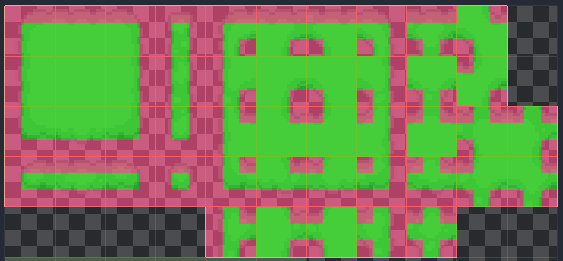
But like I said before, this is a Godot issue. Definitely not a Seliel issue. You are providing a crazy amount of tile combinations. A full Wang set is already more than enough. And it's not a big deal to work inside of Tiled then bring the assets back to Godot. I just figured it was worth mentioning since other folks might also want this for Godot.
For auto tiles, Godot expects every tile to have a base terrain type. Tiled, however, doesn't care what terrain an individual tile is, only what terrain it is adjacent to. Because of this, you have to jump through a lot of very awkward hoops to set these sheets up to work with Godot's auto tiles and terrain system. And even when you get it working, it's a little buggy. This is a Godot issue. But most other sprite packs I've downloaded have a more Godot-friendly layout (albeit significantly less detailed than what you provide).
The difference is more obvious when you go to draw terrain. In Tiled (and maybe other editors) you're drawing terrain at the corner of 4 tiles. In Godot, you're drawing terrain on single tiles.
Yeah, I'm on Godot 3.whatever-number. Not the new Godot 4 hotness. I don't really mind how it handles Autotiles but some tile sheets (like the dirt and hill sets from this pack) don't have a tile for every possible position. So it makes the Autotiling a little wonky. I can use it up to a point. Then I have to go pack to the tile atlas to fine tune stuff.
Not the end of the world but figured I'd make sure I wasn't missing something.